About XNet Transfer
• Free to use.
• Chat message.
• Remote Desktop intergrated.
• Send and receive file beetween two PCs.
• With P2P secure transformation data.
• Chat message.
• Remote Desktop intergrated.
• Send and receive file beetween two PCs.
• With P2P secure transformation data.
Download
How to use?
Step 1: Right click on zip file downloaded, click Properties, if appear Unblock button, click it. Extract this zip file.
Step 2: Open "XNetTransferInstaller.exe", choise installation location, tick on accept EULA (if you want to use this app), click Install.
Step 3: Open icon on desktop (that icon auto created after install step above) Fill the account information to save you information.
Step 4: Connect to your peer:
• On another pc, open this app too, then copy those ID and Password, fill to your app on your pc.• Click Connect button.
• Now you can remote desktop or send file to peer PC.
• Hope this help!
 Đăng nhập
Đăng nhập
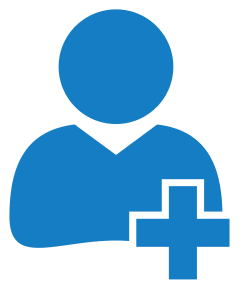 Đăng ký
Đăng ký